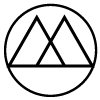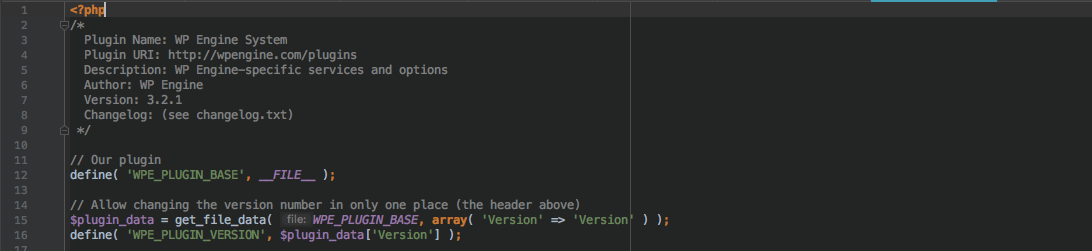A recent project was to migrate a couple of WordPress sites that were hosted on WP Engine to a Rackspace server stack. Once getting the WordPress installation setup on the server, I noticed that the “WP Engine” menu option was still on the dashboard.
I first looked through the “wp-config.php” file to see if there is anything needed and there is a huge section of code from WP Engine. I renamed “wp-config.php” to “wp-config.php.bkup” for in the “just in case” there is something that is needed in the file. I usually set the file permissions to this file to “400” or owner read-only. I then follow the basic starting steps with copying “wp-config-sample.php” and renaming it to “wp-config.php” and adding database information.
Once at the dashboard you will notice the menu option for WP Engine is still there:
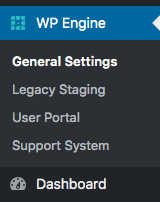
With a file search and deep dive, I came across these files being associated with WP Engine in the folder “wp-content” in the WordPress directory that can be deleted.
- wp-content/mu-plugins/mu-plugin.php
- wp-content/mu-plugins/wpengine-common/
- wp-content/mu-plugins/slt-force-strong-passwords.php
- wp-content/mu-plugins/force-strong-passwords/
- wp-content/mu-plugins/stop-long-comments.php
- wp-content/advanced-cache.php
- wp-content/object-cache.php
- wp-content/mysql.sql
Some other files that can be deleted are the WP Engine Git files in the root WordPress directory.
- .gitattributes
- .gitignore
This should get your WordPress up and running without WP Engine code.