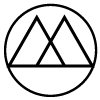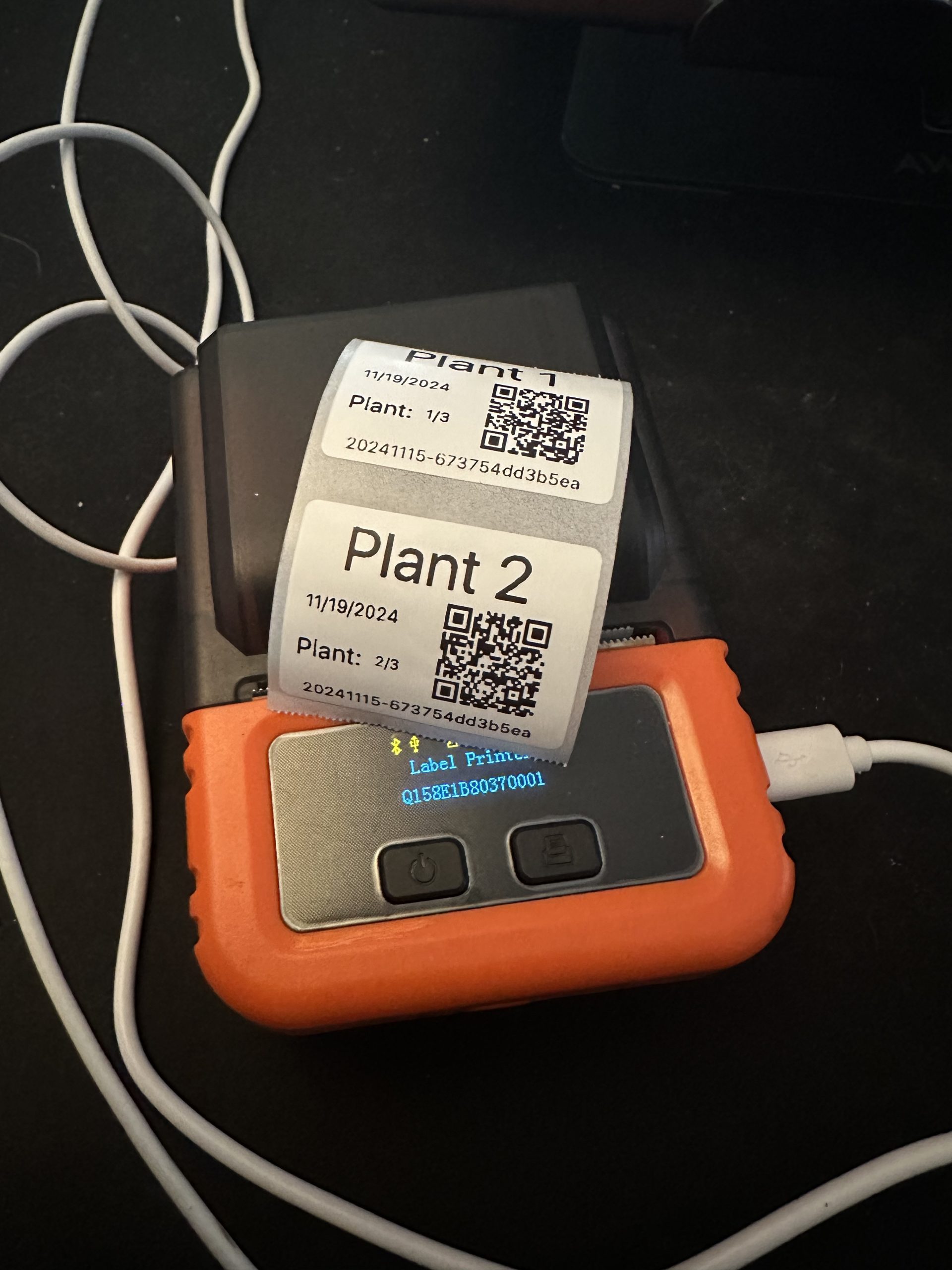Have you ever wanted to keep track of your plants from seed to maturity, document experiments, or simply remember why you tried something new? That’s where the idea for my Laravel app, Plant Note Tracker, began.
As a plant enthusiast and grower, I often found it difficult to stay organized. Whether it was trying new techniques, adjusting feeding schedules, or experimenting with training methods, I needed a way to document everything properly. Enter the Plant Note Tracker—a simple yet powerful tool designed to help plant lovers track the life cycle of their plants and keep detailed notes for future reference.
Features of the Plant Note Tracker
Note Taking for Each Plant
The Plant Note Tracker allows users to create and manage notes for individual plants. Whether you’re trying a new pruning method, testing a fertilizer blend, or just observing growth patterns, this feature ensures you can document every detail. It’s designed for flexibility, so you can add as much—or as little—information as you need.
Batch Plant Creation
Adding plants one by one can be time-consuming, especially if you’re working with a large collection. That’s why I implemented a batch creation feature. You can quickly create multiple plants at once, each with its own unique identifier and batch number, helping you stay organized without the hassle.
CSV Export for Batch Printing
To make plant tracking even easier, the app includes a CSV export feature. This allows you to generate a file containing all your plant data, which can then be used with a batch printer to create QR codes for each plant. Simply scan the QR code to access detailed notes or add new ones on the spot. This is especially useful in busy growing environments where efficiency is key.
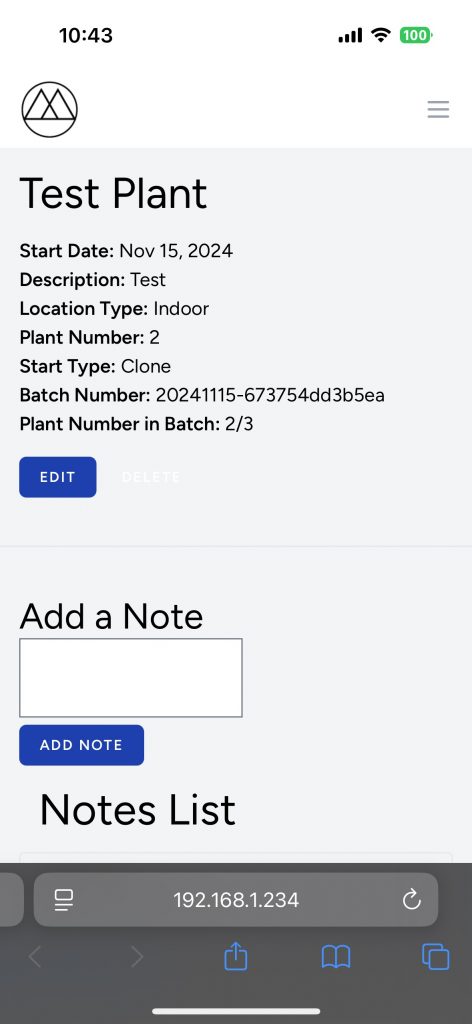
How It Works
Tech Stack Overview
The Plant Note Tracker is built using Laravel for backend functionality and Blade templates for the front-end. It utilizes Laravel’s core features, such as migrations, models, and controllers, to handle data seamlessly and ensure a smooth user experience.
Core Functionalities
Here are some of the key functionalities of the app:
- Adding Plants: Users can create plants with fields like name, start type (seed, transplant, or clone), and other relevant details.
- Taking Notes: Each plant profile allows for detailed note-taking to document important milestones or experiments.
- Exporting Data: With the CSV export feature, users can prepare data for batch printing or other external integrations.
Example Use Case
Imagine you’re adding 10 new plants to your collection. Using the batch creation feature, you can generate unique profiles for all of them in seconds. As they grow, you can use the app to track watering schedules, training methods, and results. When you’re ready to label your plants, simply export the data as a CSV and print QR codes. Now, scanning a code brings up the plant’s history and allows you to add notes on the go. It’s simple, efficient, and tailored to your needs.
Lessons Learned
Building the Plant Note Tracker has been a rewarding experience. Along the way, I’ve learned:
- How to design intuitive interfaces using Laravel Blade templates.
- The importance of creating scalable, user-friendly systems for data management.
- The challenges and rewards of implementing unique numbering and batch creation systems.
Looking ahead, I plan to add more features, such as data visualization tools to track growth trends and integrations with other grower-friendly tools.e
Closing Thoughts
he Plant Note Tracker is already proving invaluable for documenting plant care and experimentation. It’s a small but meaningful step toward bringing better organization and insights into my plant collection. I will continue to build upon this app to one day open this up to allow others to use it as well.
This app is currently running on my local network for further testing and development, but the goal is to continue building upon it with additional features and improvements. Eventually, I plan to make this app available for others to use, helping growers and plant enthusiasts streamline their processes and enhance their ability to care for and track their plants effectively.
If you’re a grower or plant enthusiast, I’d love to hear your thoughts! What features would you want in a plant tracking app? Share your ideas in the comments or reach out—I’m always looking for inspiration to make this app even better.